There are so many ways of posting on Instagram, so think carefully about which mode is best for the content you’re sharing:
Video/IGTV
Videos are twice as likely to get engagement than a picture. Could you record someone explaining your event? Or animate your flyer? Sheffield Hallam CU have a great example of this.
If you try and upload a video over 60 seconds, two options will appear: to trim the video to 60 seconds or upload it as an IGTV. IGTV videos can live on both your main grid and in a separate section on your profile that has this image at the top:
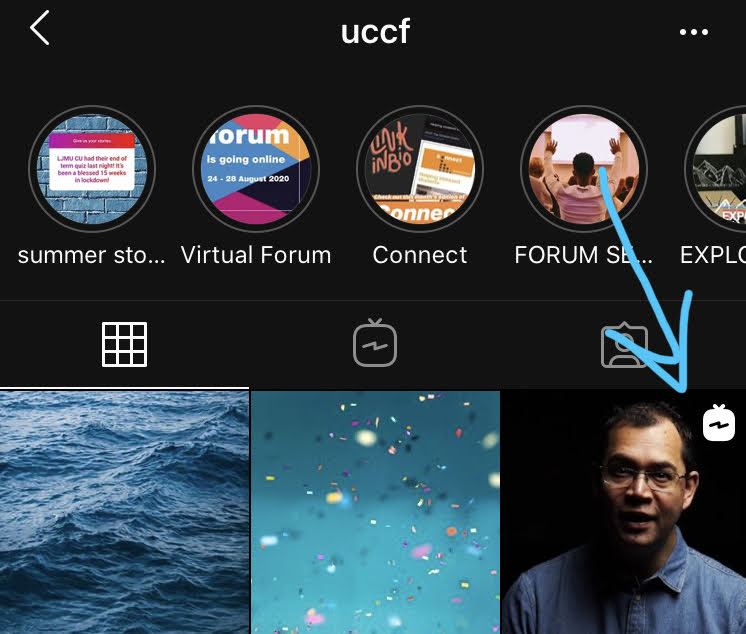
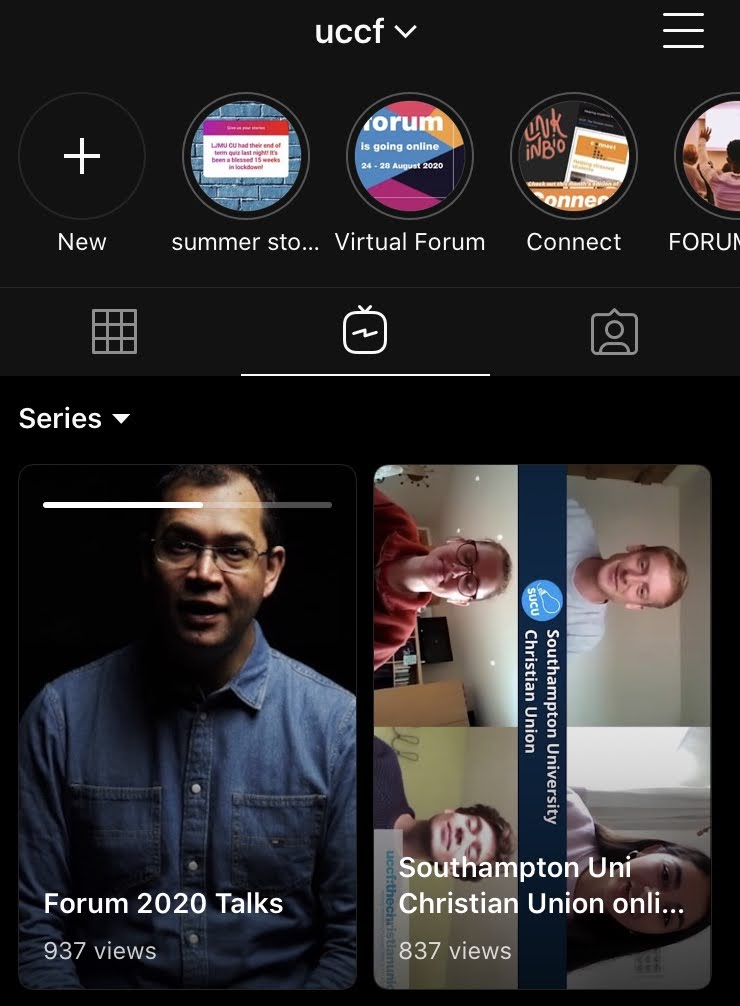
You can also upload your own covers to the video that’s different to what is in the video. The Exeter University CU’s testimony series have cover photos that all link together and keep to their “brand”, which are both on their grid and in their IGTV section.
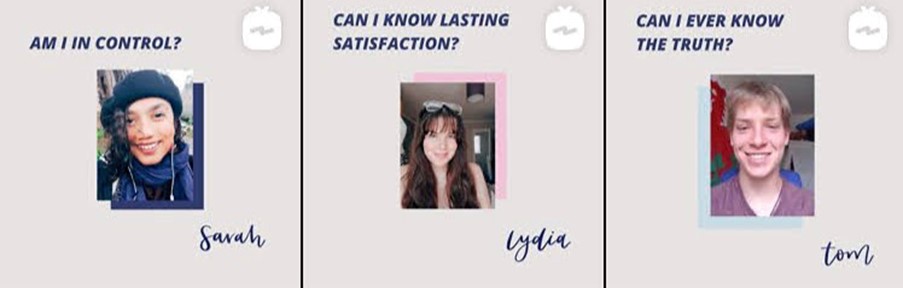
When you’re about to upload, Instagram gives you the option to ‘add to series’. You can use this to organise your IGTV videos so they’re easy to find and the connection between them is clear.
Think about what you can communicate in 60 seconds vs what can be communicated in a longer video. IGTV’s are great for testimonies for example, but given the short attention spans of our audience, try to use shorter, more engaging posts where possible. We've got a great guide on how to make a good social media welcome video.
Pictures
Pictures work well if they’re good quality and appealing. You can do that with a phone camera! Cardiff CUs use pictures well:
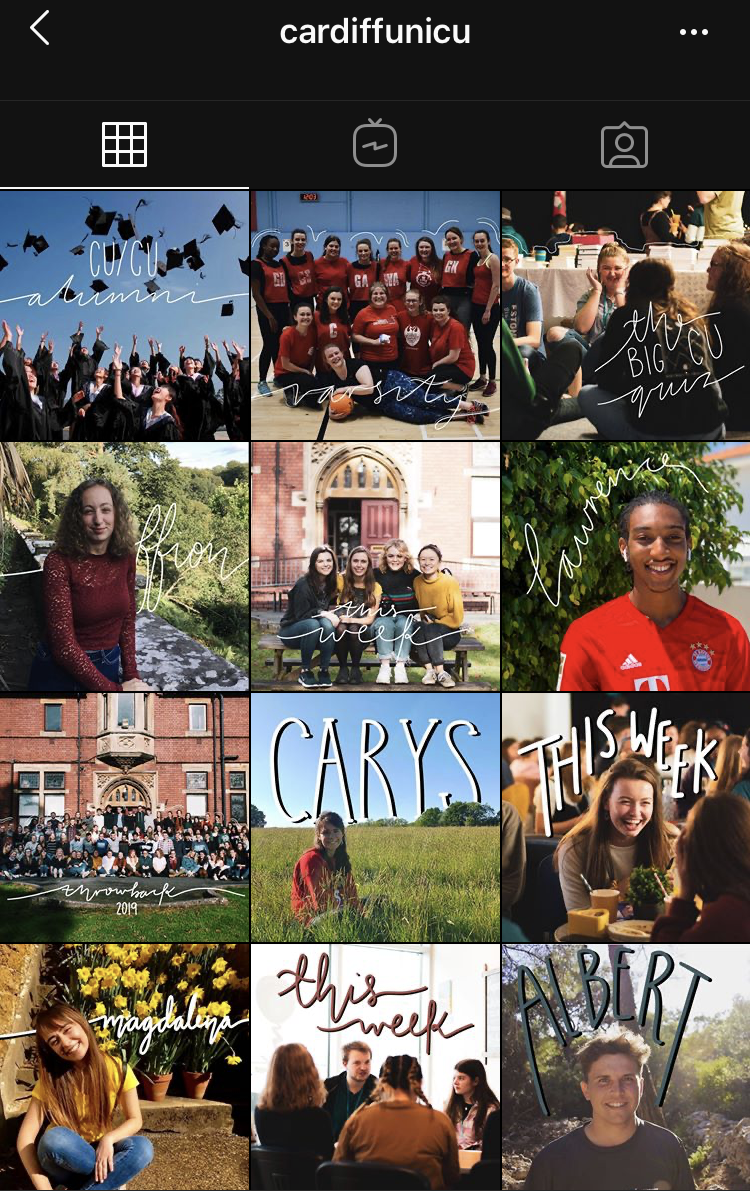
While the pictures aren’t the same, they’re good quality and the text links them together well. The majority also have clearly identifiable people in, making them relational and creating a sense of family. People like seeing people!
Dos and Don’ts
- Do make the most of the free resources that will help you with your designs. Canva.com is a free website filled with templates for posts/stories. It’s really easy to use so you don’t need to be an expert with graphics and you’ll soon realise that plenty of other CUs/churches use it as well! There are loads of features to help you build your brand! Unsplash.com has plenty of free, copyright free, high quality pictures that you can use for posts.
- Don't rely too heavily on stock photos. These can seem impersonal if you use them frequently. They’re fine if you’re going to put your own text/information over the top, but avoid uploading them by themselves.
- Do look at other CU’s profiles. What are other CUs doing? What do you like? Don’t be afraid to copy. Why not DM other CUs and ask how they do things?
- Don’t be too wordy. Instagram is a VISUAL platform. So, you want to focus on what is seen, not read. If you’re including text, keep it short and snappy. If you’re uploading a flyer make sure the key information is easy to read. Keep captions short.
- Do make the most of the reach that Instagram can have. Instagram posts are more likely to have a greater reach if they have a location tagged or have hashtags. You could set your location for your post to your university, your Students’ Union, or the coffee shop where your event is held. Make sure to tag your SU or other university accounts… you never know, they may share it on their accounts!