Recording talks or events and uploading them to YouTube means the reach of your events can go even further and last for longer.
You can build a bank of relatable resources that can be shared by CU members for further evangelism online — you can send the link to anyone who missed the event, or CU members can create their own personal events (such as Meal With A Message) and watch talks back with friends who might have questions.
Tips:
- Upload your Welcome Video so that it appears as the first video on your channels home page, as well as uploading any other videos you make for other social media platforms (testimonies, any IGTVs, promo videos for events, etc).
- Make the most of the caption on a video – give a brief explanation of what the video is about and have a ‘next step’ option for those who want to know more (Do they need to contact you via socials? Is there a form they could fill out? Is there another video you could point them towards?)
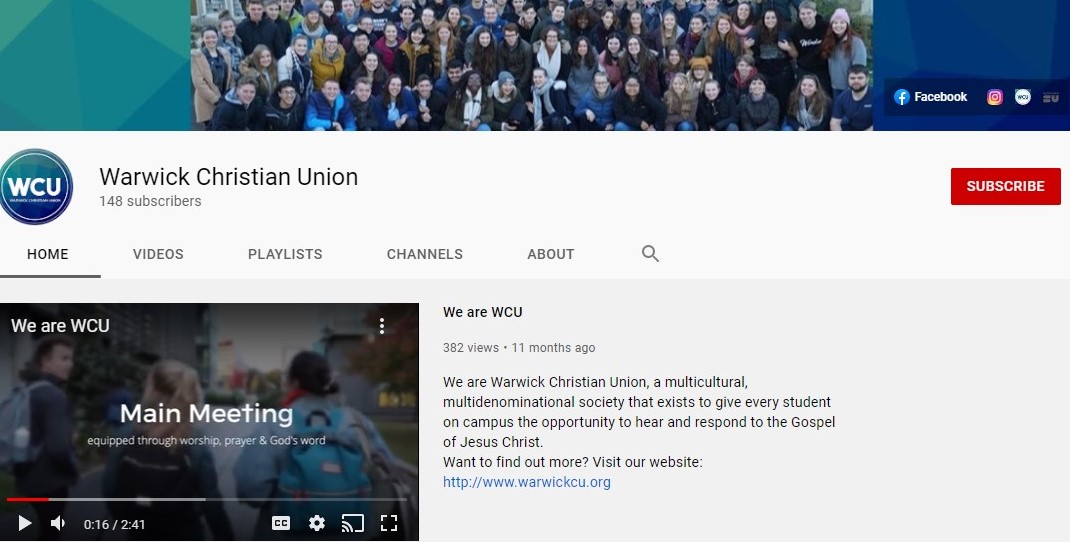
As with all other social pages, make sure you have the basics done so it looks professional and is easy to navigate:
- Upload a cover and profile picture
- Fill in the about page with all the relevant details and links
- Link up your other social media pages
- You can also add your own thumbnails (display picture) to any videos you upload. Make these eye catching and in line with your branding as it will encourage more people to click on them.
Check out the Southampton CU or Warwick CU channel for a good example of what a CU YouTube channel could look like.
Check out our guide on how to make videos for helpful tips and tricks when producing and editing videos.